Access to log data requires an Enterprise account. Contact your account manager or our sales department at 1 (866) 200 - 5463 to upgrade your account.
Our access log data describes each request served by Edgio.
- Availability for this log data is only guaranteed for 2 hours.
- Use the following environment-specific data, which is available from the desired environment’s Logs tab, to access log data:
- Base AWS S3 bucket URL
- Key ID
- Secret access key
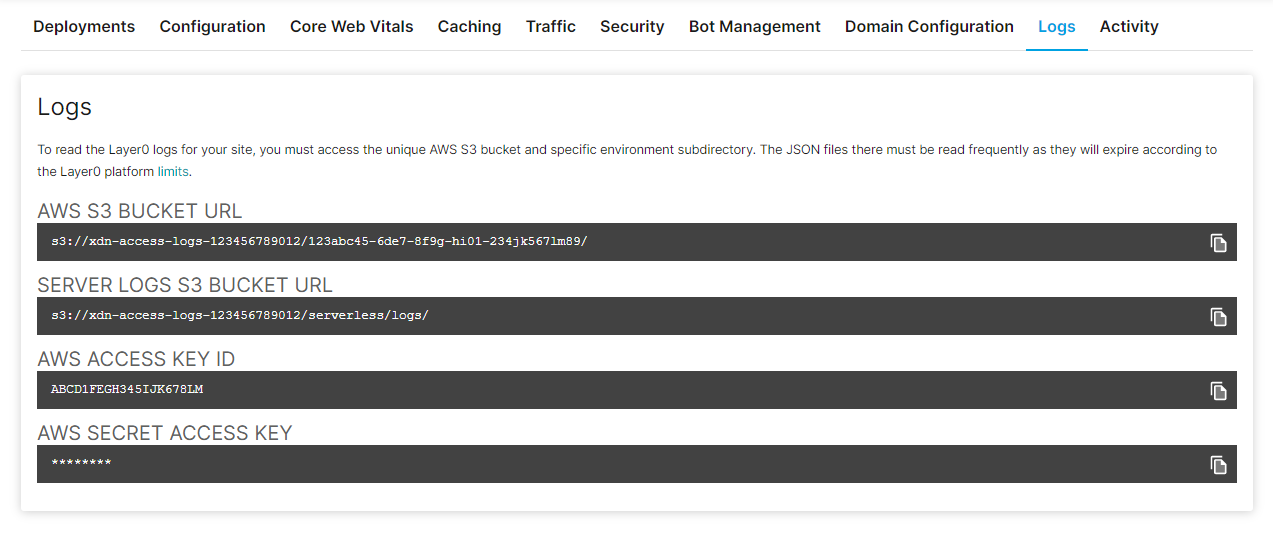
Access Log Fields
An access log file may contain the following fields:
- ac (String): Indicates the value for the
Accept-Encodingrequest header (e.g.,gzip). - asn (String): Indicates the autonomous system number (ASN) (e.g.,
15133) for the autonomous system (AS) from which the request originated. - be (String): Identifies the backend associated with the route that corresponds to this request. The name for this backend is defined within your
edgio.config.jsfile’sbackendsstructure. - bip (String): Indicates the IP address of the backend that responded to the request.
- bk (String): Indicates the value associated with the
edgio_bucketcookie. This cookie reports the random number assigned to a user when A/B Testing has been enabled. - bld (String): Indicates the application’s build number (e.g.,
1021). - bot (Number): Indicates whether the request was generated by a bot. Returns
1for bot traffic and0for all other traffic. - br (String): Indicates the type of browser (e.g., chrome, safari, firefox, and generic) that submitted the request.
- bse: Reserved for future use.
- cc (String): Indicates the code for the country from which the request originated.
- ce (String): Indicates the value for the
Content-Encodingresponse header (e.g.,gzip). - ckh (String): Indicates the cache key hash.
- clv (Number): Indicates the level at which the request was served from cache. Returns
0for a cache miss,1for a cache hit on an edge POP (L1), and2for a cache hit on a global POP (L2). - code (String): Indicates the HTTP status code for the response.
- cs (String): Indicates whether the response was cached or the reason why it was not cached. Learn more.
- ct (String): Indicates the response’s media type (aka content type).
- cv (String): Indicates the version of the Edgio edge compiler (e.g.,
1.7.3). - cy (String): Indicates the name of the city from which the request originated (e.g.,
new york). - done (String): Indicates whether the client was able to complete the request. This field is analogous to Nginx’s
499error code. Returns1for completed requests and0for uncompleted requests. - ds (String): Indicates the A/B testing destination assigned to this request. Returns
defaultif a destination has not been assigned to this request or when you have not configured A/B testing. - dv (String): Indicates the type of device (e.g., desktop, smartphone, tablet, and mobile) that submitted the request.
- eid (String): Indicates the system-defined ID for the Edgio environment through which the request was processed.
- er (Number): Indicates whether we sent a custom response as a result of the send method. Returns
1for custom responses and0for all other responses. - ev (Number): Indicates the version for the Edgio environment through which the request was processed (e.g.,
95). - h2 (String): Indicates whether the connection between the client and our network is HTTP/2. Returns
1for HTTP/2 and0for HTTP/1.1. - hh (String): Indicates the
Hostheader value submitted by the client. - hrid (String): If the response is served from cache, this field indicates the unique ID of the request whose response was cached. This value matches the ID reported by the
x-0-hit-request-idresponse header. - ic (Number): Indicates whether this request was eligible to be cached. This field does not indicate whether the response was actually cached.
- ip (String): Indicates the client’s IP address (e.g.,
192.0.2.22). - jwt (String): Reserved for future use.
- lo (String): Indicates the longitude (e.g.,
-73.98) from which the request originated. - lp (Number): Indicates whether a static loading page was served as a result of Incremental Static (Re)Generation. Returns
1when a landing page was served and0for all other responses. - lt (String): Indicates the latitude (e.g.,
40.76) from which the request originated. - met (String): Indicates the request’s HTTP method (e.g.,
GET,HEAD, andPOST). - pc (String): Indicates the postal code from which the request originated (e.g.,
90405). - pre (Number): Indicates whether the request was prefetched. Returns
1for requests that have theedgio_prefetch=1query string parameter and0for all other requests. - prl (Number): Indicates whether the request was due to static prerendering. Returns
1for static prerendering requests and0for all other traffic. - prod (Number): Indicates whether the request was directed at the production environment. Returns
1for the production environment and0for all other environments. - psh (Number): Indicates whether this response was sent due to HTTP/2 server push. Returns
1for a HTTP/2 server push and0for client-driven requests. - rfr (String): Indicates the value for the
Refererrequest header. - rid (String): Indicates the system-defined ID assigned to the request.
- s_rq (Number): Indicates the size, in bytes, of the request.
- s_rs (Number): Indicates the size, in bytes, of the response.
- sc (String): Indicates the code of the state from which the request originated (e.g.,
NY). - sec (String): Returns
ip_block_listfor requests blocked by IP address andcountry_block_listfor requests blocked by country. - sh (Number): Returns
1for requests that were shielded by a global POP and0for all other requests. - ssl (Number): Indicates whether the request was served using the HTTPS protocol. Returns
1for HTTPS requests and0for HTTP requests. - stl (Number): Indicates whether a cached response was stale. Returns
1when the Time-To-Live (TTL) for the cached response has expired and0for all other responses. - t (String): Returns the same value as the xmt access log field.
- timestamp (Number): Indicates the Unix time, in milliseconds, at which our network received the request.
- ua (String): Indicates the user agent that submitted the request.
- url (String): Indicates the URL path for the content that was requested, posted, or deleted. This URL, which excludes the query string, is reported as a relative path that starts directly after the hostname.
- uv (String): Indicates the
Varyresponse header value as received from the upstream. Although this value may be different from the one sent to the client, it determines how we split the cache. - v (String): Indicates the version of Edgio (e.g.,
4.19.3) that processed this request. - vn (String): Indicates the vendor (e.g., apple, microsoft, android, or generic) of the device that submitted the request.
- waf (String): Indicates the state of WAF security:
geofor geo blocking,blfor block list,dl-<LIST NAME>for dynamic lists,wlfor allow list, andbyfor bypass. - wafv (String): Indicates the WAF version (e.g.,
WAF-1,2) that screened the request. - xff (String): Indicates the value for the
x-forwarded-forrequest header. - xmr (String): Indicates the value for the
x-0-matched-routesrequest header. Thex-0-matched-routesrequest header identifies all matched routes. - xms (String): Indicates the value for the
x-0-statusresponse header (e.g.,eh=200,ed=200,gh=200,gd=200,p=200,w=200). Thex-0-statusresponse header indicates the status codes for key POP components. - xmt (String): Indicates the value for the x-0-t response header (e.g.,
eh=4,ect=2,ecc=hit). Thex-0-tresponse header contains time measurements for each Edgio POP component through which a request was routed. - xut (String): Indicates the value for the
x-0-user-tresponse header (e.g.,fetch:/path=123). Thex-0-user-tresponse header contains performance metrics. - zip (String): Indicates whether the response was compressed. Returns
1for compressed responses and0for uncompressed responses.
Log Aggregation Tools
Edgio temporarily stores log data within Amazon S3. Use a log aggregation tool to extract log data from AWS S3. Here are a few popular log aggregation tools:
- Sematext | [Logagent docs]
- Sumo Logic | [S3 ingest docs]
- AWS Athena | [docs]
- Splunk | [S3 ingest docs]
- Loggly | [S3 ingest docs]

